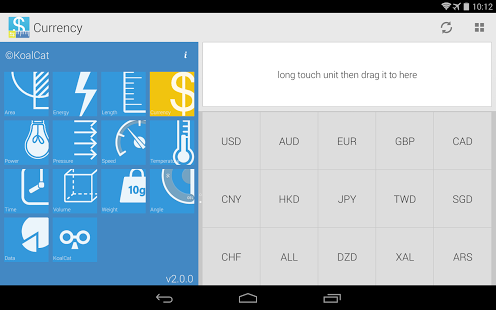Koalcat's Converter 2.0.0
Free Version
Publisher Description
Converter is a friendly unit converter with an intuitive and neat user interface.
Using the simple and compelling Drag & Drop gesture to select or change units.
From now on, forget the endless long list, all the units are showed in grid, which is easy to use and fast to search.
The real-time updating currency exchange rates let your money accurate and up-to-date.
The well-designed number keyboard with individual Copy & Paste keys makes every convert action much more efficient.
And it now already supports more than 350 units including 153 currencies!
There will be lots of exciting functions and improvement in the upcoming updates.
[SUPPORTED MEASURES]
1.Area
2.Energy
3.Length
4.Currency
5.Power
6.Pressure
7.Speed
8.Temperature
9.Time
10.Volume
11.Weight
12.Angle
13.Data
If you have any questions or feature suggestions, or would like to report a bug, please contact us immediately.
E-mail Addr.
koalcat@gmail.com
About Koalcat's Converter
Koalcat's Converter is a free app for Android published in the System Maintenance list of apps, part of System Utilities.
The company that develops Koalcat's Converter is KoalCat. The latest version released by its developer is 2.0.0. This app was rated by 1 users of our site and has an average rating of 3.0.
To install Koalcat's Converter on your Android device, just click the green Continue To App button above to start the installation process. The app is listed on our website since 2014-03-18 and was downloaded 9 times. We have already checked if the download link is safe, however for your own protection we recommend that you scan the downloaded app with your antivirus. Your antivirus may detect the Koalcat's Converter as malware as malware if the download link to com.koalcat.unitconvert_s_lite is broken.
How to install Koalcat's Converter on your Android device:
- Click on the Continue To App button on our website. This will redirect you to Google Play.
- Once the Koalcat's Converter is shown in the Google Play listing of your Android device, you can start its download and installation. Tap on the Install button located below the search bar and to the right of the app icon.
- A pop-up window with the permissions required by Koalcat's Converter will be shown. Click on Accept to continue the process.
- Koalcat's Converter will be downloaded onto your device, displaying a progress. Once the download completes, the installation will start and you'll get a notification after the installation is finished.